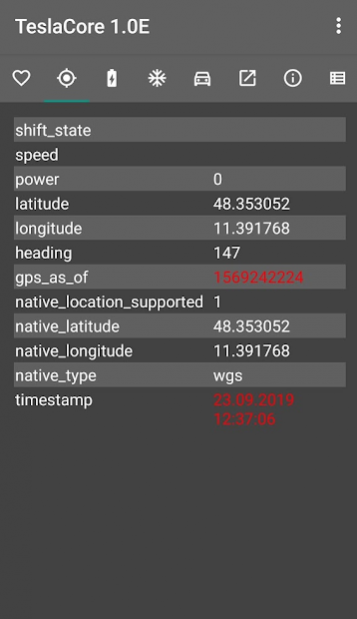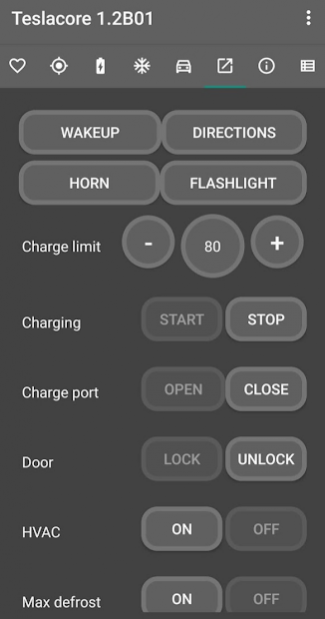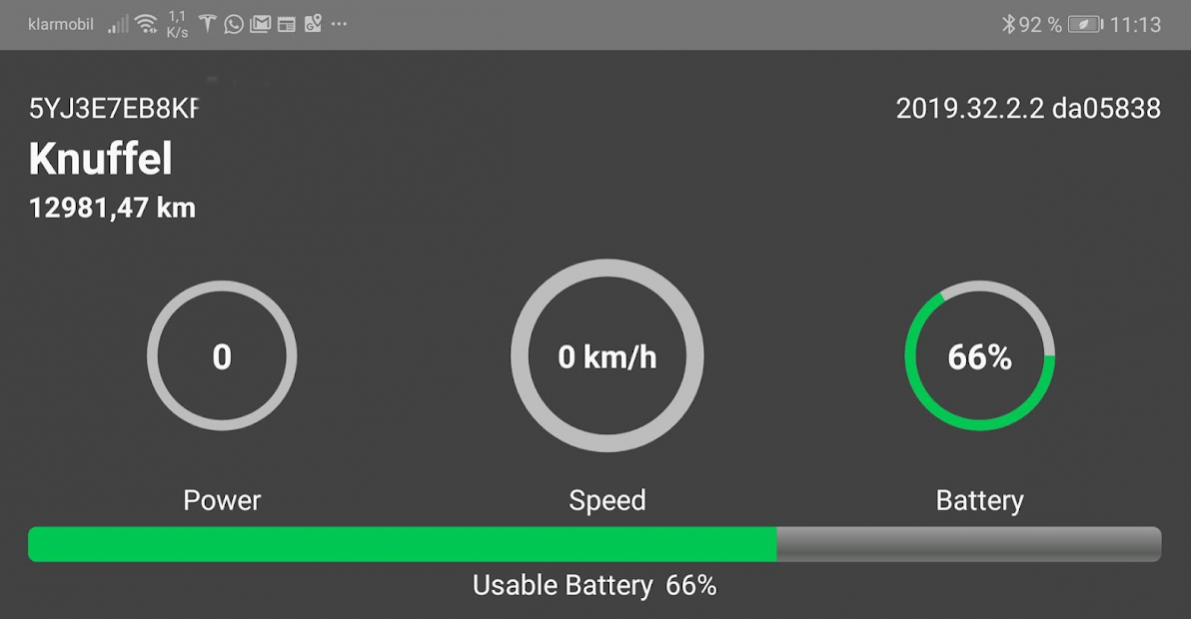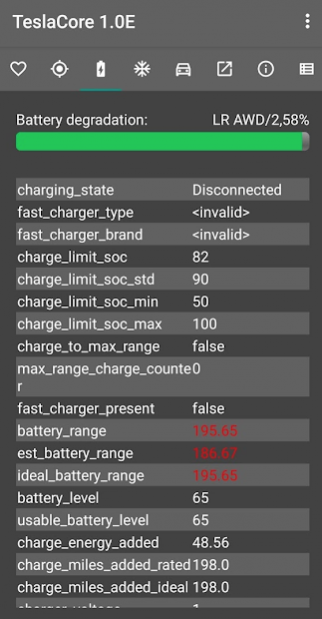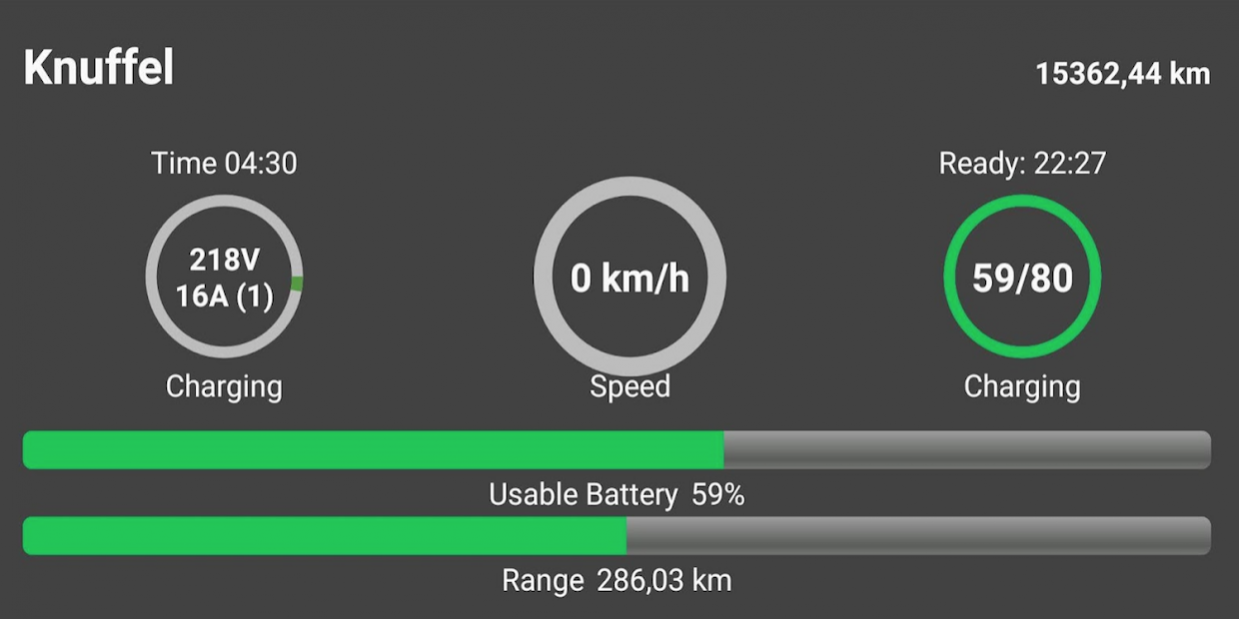Tesla Core 1.2D
Download
Free Version
Publisher Description
Tesla Core lists all the data of your Tesla available through the Tesla API.
Additionally it provides a lot of additional information and functionality such as battery degradation, projected full range, scheduled charging and HVAC and finding the way back to your Tesla.
Favorite Section
Visualization of some data including speedometer, power, battery ranges and temperatures. Showing power, voltage, phases, time and duration while charging.
Drive State Section
Drive state including latitude, longitude, and heading of the vehicle.
Option Codes Section
Decodes all known option codes for your vehicle (Model 3 currently unreliable)
Battery Section
Charge state information including battery limit, charge miles, charge voltage, charge phases, current, charge management, and battery heater status.
Showing degradation and projected milage .
Climate Section
Climate settings including seats, vents battery, steering wheel, and preconditioning state.
Complete Section
All Data including Localization settings including distance units, temperature units, charge units, and clock hour style.
Vehicle Section
All Vehicle Data including option codes. Option to wakeup vehicle from sleep to retrieve data and to honk horn
Command Section
Wakeup, Horn, Flashlight
Directions to find your car
Set charging limit (in steps of 5%)
Chargeport Operation
Lock/unlock car
HVAC on/off
HVAC schedule
Charging schedule
The app does NOT automatically wakeup your car from sleep mode.
Use the wakeup button in the last tab to wake your car up to receive data.
No adds, no in-app sales, no share of your information.
Note: This is Version 1.2.B02 still in beta status.
More features to come. - Thanks for any feedback.
About Tesla Core
Tesla Core is a free app for Android published in the Recreation list of apps, part of Home & Hobby.
The company that develops Tesla Core is Bernd Ott. The latest version released by its developer is 1.2D.
To install Tesla Core on your Android device, just click the green Continue To App button above to start the installation process. The app is listed on our website since 2019-11-13 and was downloaded 21 times. We have already checked if the download link is safe, however for your own protection we recommend that you scan the downloaded app with your antivirus. Your antivirus may detect the Tesla Core as malware as malware if the download link to com.bernd.teslacore is broken.
How to install Tesla Core on your Android device:
- Click on the Continue To App button on our website. This will redirect you to Google Play.
- Once the Tesla Core is shown in the Google Play listing of your Android device, you can start its download and installation. Tap on the Install button located below the search bar and to the right of the app icon.
- A pop-up window with the permissions required by Tesla Core will be shown. Click on Accept to continue the process.
- Tesla Core will be downloaded onto your device, displaying a progress. Once the download completes, the installation will start and you'll get a notification after the installation is finished.